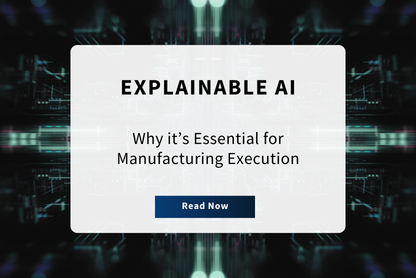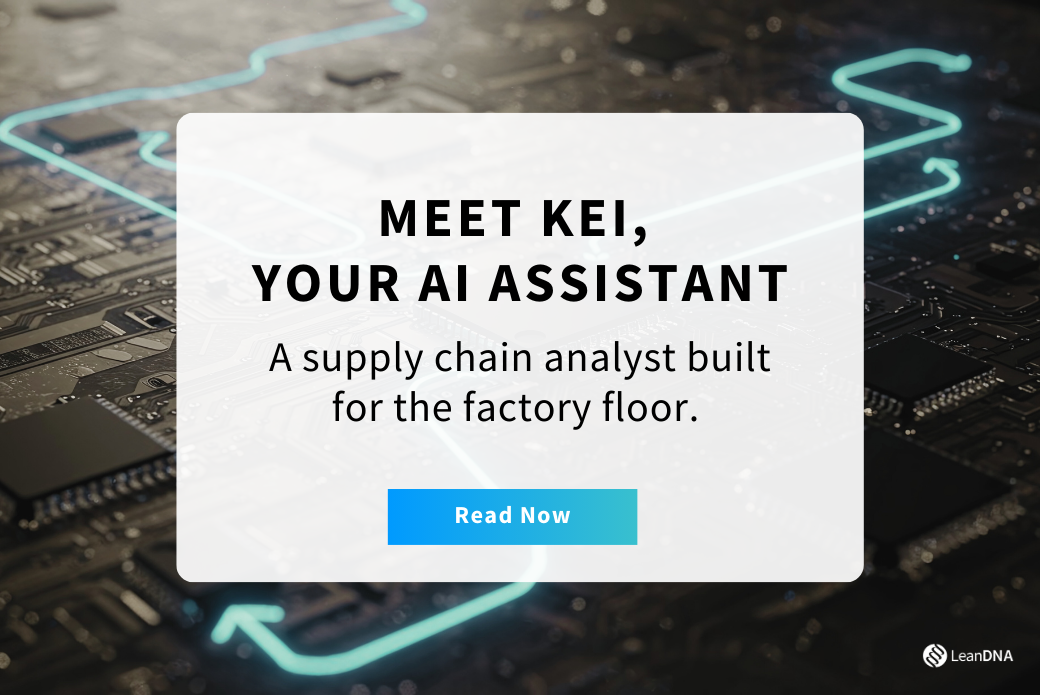Manufacturing supply chains are not going back to “normal.” They are more global, more volatile, and more demanding than ever. That was the starting point for this APEX webinar, where LeanDNA’s Daniel Taylor, Adam Baker, and Jared Ruffing walked through how the next generation of the LeanDNA platform is built to handle that reality head on.
APEX is AI-powered expert execution through a factory-first platform, enabling supply chain teams to execute with peak intelligence, precision and domain knowledge. The session focused on what that actually looks like in day-to-day work for buyers, planners, analysts, suppliers, and leaders.
From rising complexity to connected teams
Daniel set the stage by grounding the conversation in what you live every day: global supply bases, constant disruption, rising expectations, and noisy signals. Legacy tools like ERPs and spreadsheets were built for stability, not the rapid, intensifying disruption cycles manufacturers are managing today.
LeanDNA has spent the last decade helping teams move from chaos to control. APEX is the next generation of that work. It is designed to keep supply planning and factory execution tightly connected, so teams can respond to change without losing control of inventory, service, or working capital.
Adam then introduced APEX as a complete, factory-focused platform with five major pillars of value:
- Data and AI Engine to centralize, standardize, and enrich data from multiple ERPs and sites
- Supply Insights to show the real supply and demand picture, including shortage risks and excess
- Procurement Management to centralize procurement and execution actions for buyers, suppliers, and supervisors
- Inventory Optimization for PFEP, safety stock, and order policy simulation
- Kei, the AI assistant that acts as a supply chain analyst on demand
The goal is simple: turn supply chain data into coordinated action and keep every role working from the same source of truth.
Optimized execution: connecting strategy and day-to-day work
Jared framed APEX around the core idea of optimized execution.
There are two tightly connected sides:
- Execution
- Clear to Build and Line of Balance reports to understand shortages and revenue impact
- Buyer, supplier, and supervisor Workbenches for structured PO and communication workflows
- Supplier Connect and ERP write-back to keep systems and partners aligned
- Optimization
- Plan for Every Part (PFEP) analysis for each component
- Demand profile classification and ABC logic
- Safety stock optimization and order policy configuration
- Simulation to test strategies before you deploy them
Execution feeds optimization, and optimization feeds execution. Performance on the floor becomes input for the next strategy cycle. That closed loop is where APEX is different. Most tools do one or the other. APEX does both in one connected environment.
Kei: a supply chain analyst on demand
Jared started the demo with Kei, the LLM-powered AI assistant built into APEX.
Kei lets you ask natural language questions about your actual data and get context-aware answers in seconds. Examples from the demo:
- “At my site [x], what item codes and suppliers are impacting production the most this week?”
- “What is the customer order due date and projected clear date for this order, and which components are causing problems?”
- “I am visiting another site [y] next week. Give me a performance analysis and what I should focus on during my visit – and give me the itinerary in Spanish.”
Kei responds with prioritized parts, suppliers, impact values, and even a structured visit plan. It also shows what data it is using, which helps build trust in the results. Behind the scenes, Kei runs in LeanDNA’s secure AWS environment with SOC 2 controls and strict policies so customer data is never exposed or used to train public models.
The takeaway: instead of digging through multiple reports, you can ask direct questions, validate through APEX reports and dashboards if needed, and move faster.
Inventory Optimization: PFEP and simulation that match reality
From there, Jared moved into the new Inventory Optimization capability and PFEP workflow.
APEX walks teams through a structured sequence:
- Demand analytics to classify every part by variability and frequency
- Safety stock optimization to set the right safety stock by segment
- Order policy configuration to match strategies to part profiles
- PFEP analysis to roll up results, savings, and targets by site
- Simulation to test different strategies over a 52-week horizon
In the demo, Jared showed how a site currently operating at about 25 million in inventory had:
- An optimized theoretical target of roughly 5.3 million if slow and obsolete stock were not a factor
- A 52-week target around 14 million based on a realistic strategy and execution
APEX lets teams see order policy compliance, inventory compliance, and a new inventory projection visual that separates what you can control (over-target stock) from what you cannot easily control (slow movers and obsolete). You can create multiple strategies, simulate them, compare service level and inventory, and – when you’re ready – push the chosen strategy into execution.
Workbench: making buyer and supplier work actually manageable
Finally, Jared showed how Workbench brings execution into one place for buyers, suppliers, and supervisors.
For buyers, in the demo:
- A single workspace shows POs to place, adjust, and review
- Filters prioritize the POs that matter most, such as those tied to critical Clear to Build orders
- Built-in chat and structured adjustment requests make it simple to collaborate with suppliers
- ERP write-back means approved supplier commits and PO changes flow directly into SAP, Oracle, Infor, and other ERPs without duplicate entry
For suppliers:
- A focused view of only the POs that need attention
- Clear adjustment requests they can accept, reject, or counter
- A simple inbox for communication instead of scattered emails
For supervisors:
- Visibility into all POs in their scope
- A dedicated view for “unable to fix” actions where they can step in, escalate, and unblock value
The result is fewer missed signals, fewer manual steps, and better alignment between buyers, suppliers, and leadership.
What you can do next
The session closed with a simple message: supply chain should not be treated as a cost center. With APEX, it can be a strategic, value-driving pillar of the business.
Existing customers can work directly with their Customer Success Manager to:
- Turn on Kei for selected users
- Enable the new Inventory Optimization capabilities
- Double click on Workbench and ERP write-back for deeper execution improvements
New to LeanDNA and APEX
You can request a tailored demo that maps these capabilities to your production model, sites, and team structure.
APEX is already helping customers reduce shortages, lower inventory, and improve on-time delivery. This release takes that impact to a new level by combining optimization, execution, and AI into one factory-first platform.
Missed the Webinar? Watch it on demand here.
APEX Webinar FAQ
Below is a summarized version of the most common questions from the live Q&A.
- With Inventory Optimization, how many simulations can I run? There is no limit. You can run as many simulations as you need, compare them, delete the ones you do not want, and keep the ones you do. Some users run 20 to 30 in a week.
- What metrics can Kei provide for a meeting with my CFO? Kei can help you report inventory turns, potential savings in your portfolio, and Clear to Build progress as a leading indicator for customer on-time delivery. Inventory burn-off and breakdowns of slow-moving and obsolete stock can also support CFO discussions.
- How do I turn on Kei? You will receive a set number of Kei licenses, and your Customer Success Manager can help you enable them user by user.
- How do we add Kei and Workbench to our platform? Contact your Customer Success Manager and they will enable the features for the users you choose.
- When using the chat function, do suppliers get notified? Yes. Suppliers receive email notifications. If you send many chats, emails are consolidated. They also have an inbox in LeanDNA to review messages.
- Can inventory optimization test new safety stock and order policies? Yes. You can configure new rules, test new order policies, and see 52-week inventory impact in the projection graph.
- How can Kei help buyers with day-to-day work? Kei can quickly surface PO changes, help buyers prepare for questions from planners, identify suppliers to review, and highlight critical components without digging through multiple reports.
- What is the AI core? Is the AI hosted on our servers or in a data center? APEX uses large language models through AWS Bedrock. The model runs within LeanDNA’s AWS environment and does not operate on customer servers.
- What data validation support does LeanDNA provide? Do we need an internal expert? LeanDNA works best when customers have an internal ERP and data expert who understands both business process and system data. This person supports testing and implementation, especially for features like inventory optimization that rely on elements such as order policies and safety stock. During implementation, LeanDNA runs a super user testing process to ensure data is mapped correctly. After go live, the platform includes continuous data quality workflows, item level reviews, routing, and tracking.
- Do changes made in dashboards write back to the ERP, and if so, how does the write back work? APEX supports secure write back to ERP systems for approved purchase order updates such as commit dates, tracking numbers, and status changes. There are two methods: 1) LeanDNA Connect Write Back (recommended) - a LeanDNA owned integration that extends the existing LeanDNA Connect application. It is reconfigured to write approved updates from APEX back into the customer’s ERP; 2) Write Back API - a customer owned integration. The customer’s technical team builds middleware or RPA flows that read pending actions from APEX through a secure REST endpoint, apply updates to the ERP, and return results through a second REST endpoint. APEX will expand write back capabilities to additional use cases in 2026.
- If I want to ask Kei about a new KPI, can Kei determine the logic itself, or do we need to provide files with definitions? Kei does not read logic from ERPs. KPI and metric logic is defined in LeanDNA’s data ingestion process. Kei relies on that to perform analysis and generate recommendations.
- Are there innovations planned around KPIs and dashboards? Yes. LeanDNA regularly introduces new KPIs and dashboard enhancements. If you have specific areas of interest, the team can walk you through the most recent updates.
See APEX in Action
If you want to see how APEX transforms supply execution, connect with one of our experts for a customized demo tailored to your operations and goals.
Watch the APEX webinar on demand here if you missed the live session.